IBM AIX – OS update or upgrade TL or ML Through alt disk method
Updating the operating system is one of major task in OS administration. The reason behind is that upgrade is mandate in order to get new features and prevent from defects or previous version bugs. There are many known method is available to update operating system it could be through nimadm or alt disk method or direct update through CD. But doing alt disk method is the best option can do it while application/database up and we required downtime while rebooting that’s why we choose alt disk method as always for TL/ML upgrade. Here, alt disk method has been chosen find the procedure for the same.
Prerequisites is take a full mksysb back in NIM or whatever available option with you and one free disk is required to take alt disk for update
Step 1 :- Check the rootvg mirror status
Step 2 :- If free disk is not available, we can break the mirror and take the alt disk for upgrade.
Step 2.1 :- Check the previous boot device and bootlv as well before breaking the mirror, if multibos is there mean we have to clean up multibos as well and multibos can be removed through multibos –R command. In our server multibos is not there so,
Break the mirror
Step 3 :- After breaking the mirror check the rootvg and disk is any lv left over, if it so migrate the same.
Step 4 :- Reduce the desired disk from rootvg.
Step 5 :- Check the available free disk
Step 6 :- Take the alt disk by using the below command.
The actual logs would be very lengthy above screen shot is being of the altdisk.
Step 7 :- Check the alt disk completion status if completed follow the next step.
The actual logs would be very lengthy above screen shot is end of the altdisk. You can check the detailed logs in /var/adm/ras/alt_disk_inst.log file.
Step 8 :- Change the bootlist based on the disk order.
Step 9 :- Wake up the alt disk,by using alt_rootvg_op command.
Step 10 :- Check is there any fix installed on the current OS (inside the alt disk) if yes remove that,
Have to delete all the efix whatever installed …
Step 11 :- Before updating the Server Pack needs to commit the previous applied version, check through installp –s command
i.e If any applied package is there it will show you list like below.
If not install –s command will give you the output as like below ,
Step 12 :- Commit through installp –c all
Step 13 :- Now needs to mount the packages from NIM server else you have to get the lpp in to local file system.
Step 14 :- Now initiate the update operation on alt disk through below command,
Step 15 :- Check the status through below command.
Step 16 :- Check the oslevel on updated alt disk, and check ensure all the softwares update as per the plan.
Step 17 :- Ensure before rebooting altdisk must be put in sleep mode otherwise server will not boot so we must keep the altdisk in sleep mode.
Step 18 :- Our motivation is that to reduce down time window hence change the bootlist and set the alt disk as a primary boot device reboot the server. Post reboot you can validate previous root disk would appears as old_rootvg.
Post Script :- The above said method we took OS backup on alt disk and we waked up to perform the operation but we would be able to perform OS update while taking the alt disk backup itself. But, if we have any efix we have to remove from current running OS that would conflict if we need to role it back.
Command to perform the online update as follows.
“alt_disk _copy -d hdisk0 -b update_all -l /mnt/inst”
1 Comment
Leave a Comment
You must be logged in to post a comment.

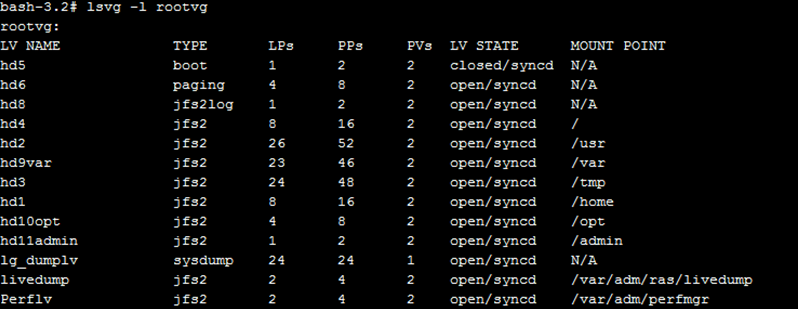
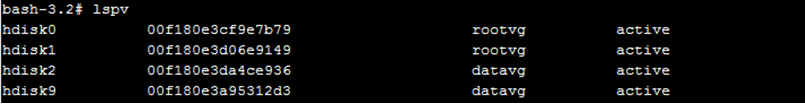
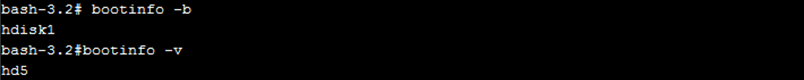
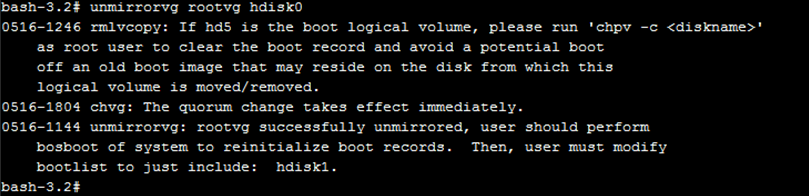

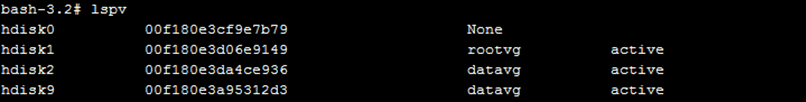
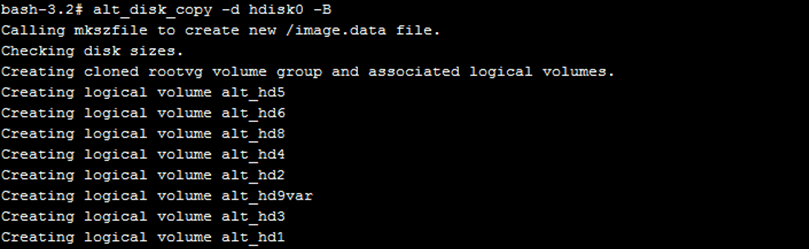
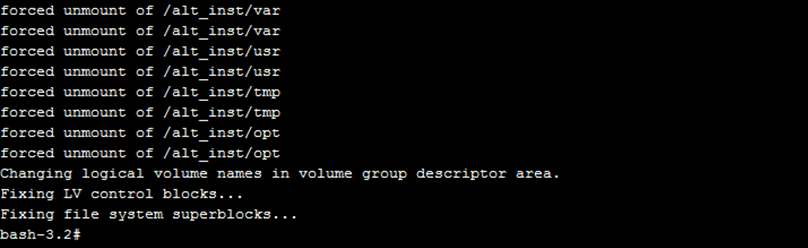
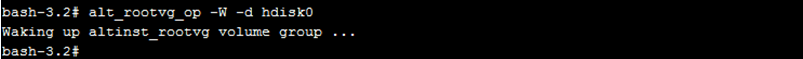
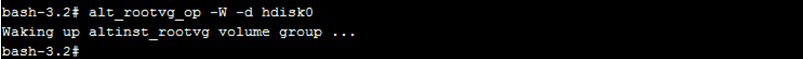
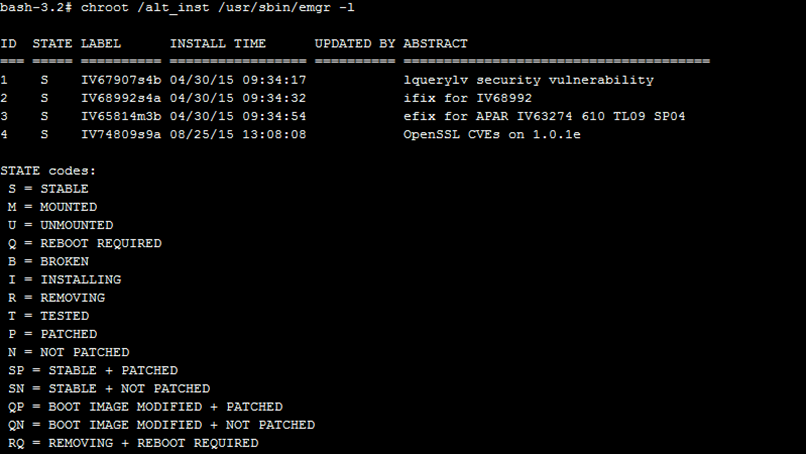
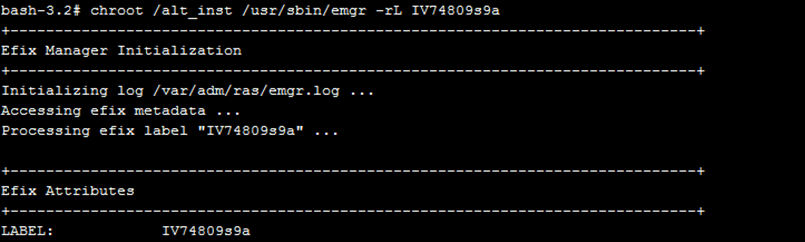
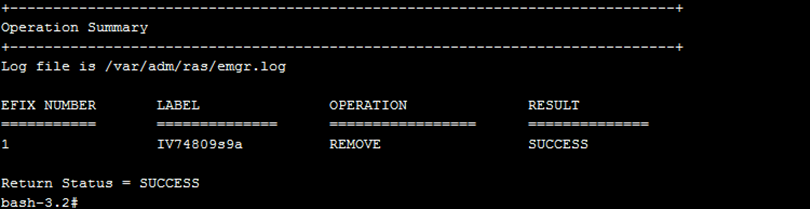
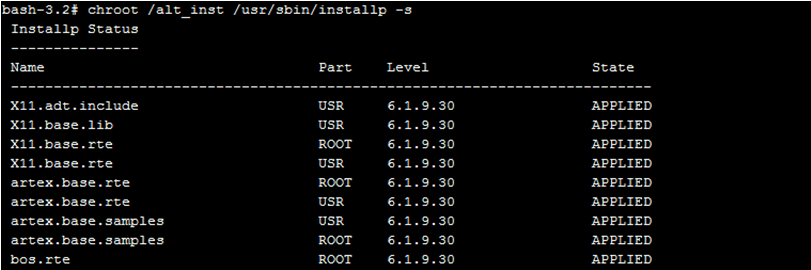
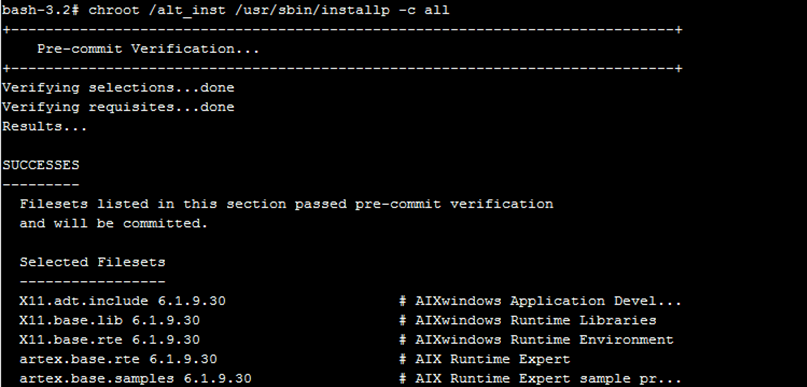
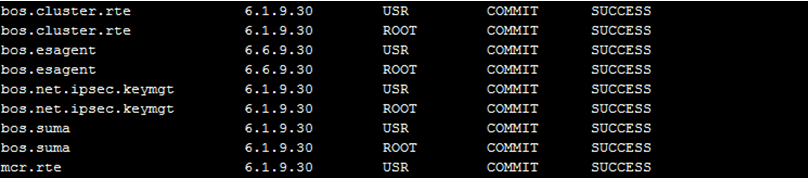
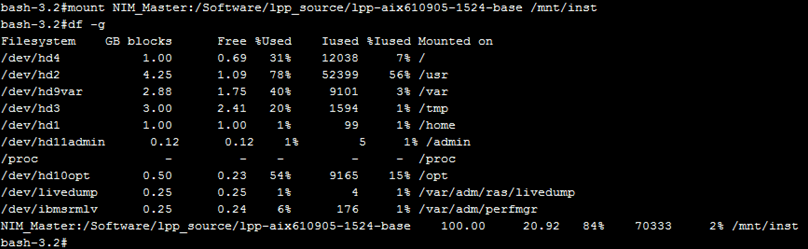
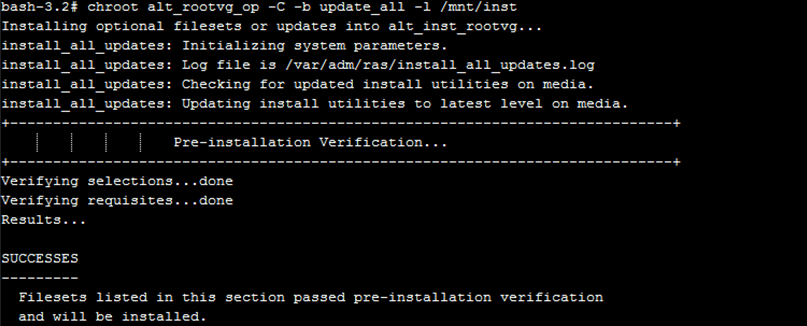
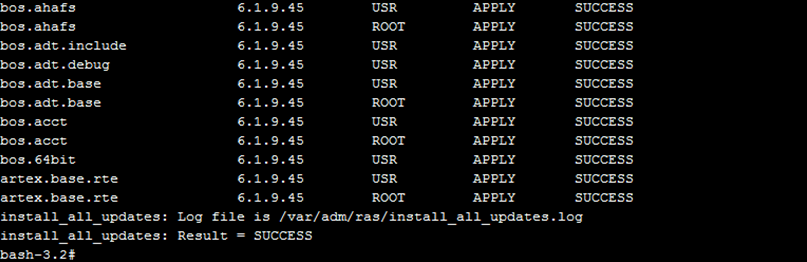
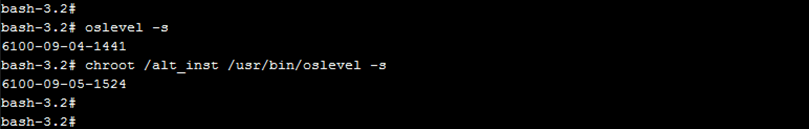
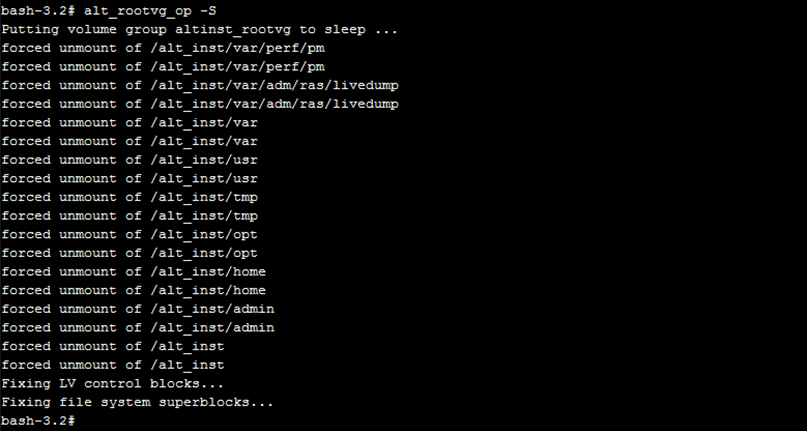
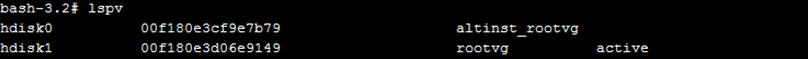
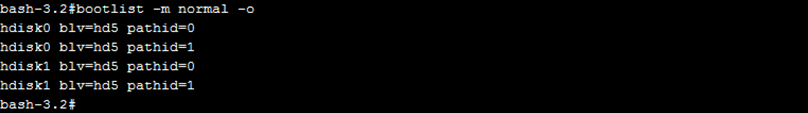
Nice article. Great job.